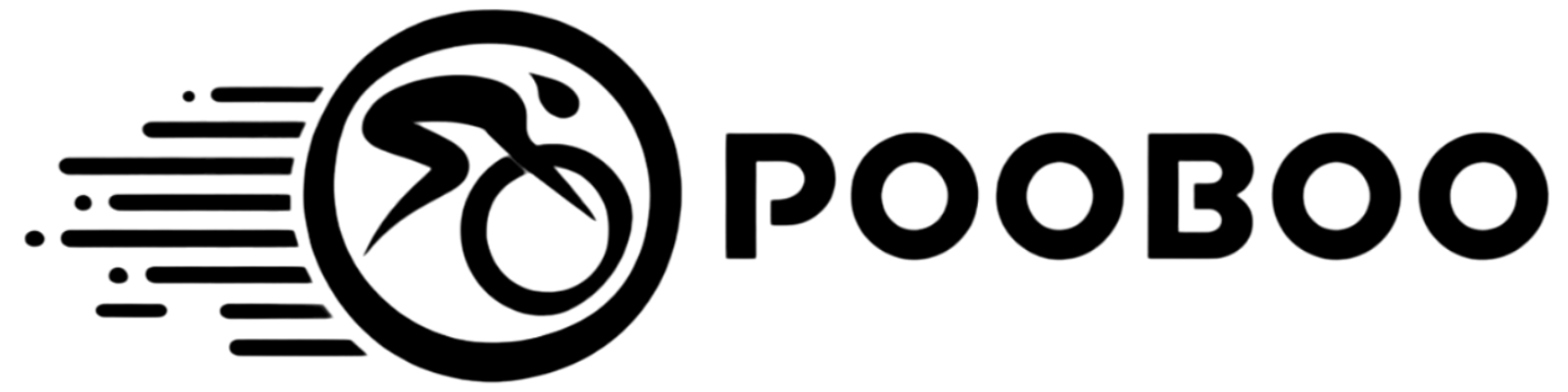Houston, TX 77099
A Kid tablet is a small, flat computer with a touchscreen that has easy-touch operations. It’s smaller than the size of a standard laptop, yet bigger than a cell phone. Tablets allow users to browse the Internet, read and send e-mail, watch movies, listen to music, and read electronic books, or e-books.
Tablets for kids make it simple for parents to download a variety of entertaining and instructional apps to keep their children entertained. They’re also useful for extended car trips because you can simply download several hours of videos or music. Its multi-touch feature allows you to read books as well as see images. Kindle is also famous nowadays you can check our blog on tablet Or kindle and know which one is better.
How do Tablets help Students Learn faster?
Tablets can assist students in overcoming this challenge by giving multiple ways to teach a subject. For students who are unable to absorb the subject using a textbook, teachers can use e-Learning on tablets to present movies or allow them to play games to help them learn the material.
What are The Features of a Good Tablet?
Screen Size
The greatest tablets for portability are those with 7-inch or 8-inch screens. These compact devices often weigh less than a pound and may be readily slipped into purses or bookbags without much thinking. Seven-inch tablets are also the most cost-effective, with some versions costing less than $100. Fire HD 10 Kids Pro tablet has a 10.1″HD display, which is convenient for children’s eyes.
Screen Resolution
Watching movies and videos on tablets is quite convenient. You’ll want to opt for a display with high-definition capabilities. Most movies/videos are shown in HD at 1080p. A model like the Amazon Fire HD 8 Kids tablet comes with an HD display. This makes a tablet with a 1,920 x 1,080 resolution ideal for movie/video buffs.
Screen Type
LCDs and OLED/AMOLED displays are the two main types of screens found in today’s tablets. AMOLED displays are common on high-end models, while LCD displays are also available.
Screen Brightness
Brightness is the average of the screen’s red, green, and blue pixels on a color screen. On tablet devices, brightness affects both color perception and battery life. It can be manually adjusted or automatically changed using sensors. You can also read our other blog on the best tablets for reading.
Loudspeakers
Two speakers and stereo sound are available on some tablets. Others only have one. At the very low end of the tablet price spectrum, you’ll discover tablets with no speakers at all. Even gadgets with built-in audio keep these features out of the way. Look for thin, narrow speaker grilles insets in the back of the tablet casework or at the front of the device’s bezel. Speakers, in most situations, provide basic listening and alerting capabilities rather than audiophile playback.
Ideal Connectivity Features To Look Out For In A Tablet
Wi-Fi
Dual-band Wi-Fi is standard on most tablets (also known as Wi-Fi 5). Whether you’re making a video call or streaming videos, Wi-Fi 5 ensures that you have enough bandwidth to get the job done. Wi-Fi 5 is required if you wish to watch 4K videos on your tablet.
Cellular Connectivity
Cellular compatibility, which means these tablets support SIM cards and can run on 4G SIM cards, is a more exciting addition to the tablet category. In circumstances where you don’t have access to Wi-Fi, cellular support comes in handy.
Bluetooth
It’s probably required if you wish to use truly wireless earbuds to listen to audio from your tablet. Bluetooth 5.0 added full support for truly wireless headphones, allowing audio/data to be simultaneously transferred to both channels, therefore eliminating non-synchronized audio.
Wired Connectivity
USB-C to Ethernet adapter is required for most Android devices and the iPad Pro, whereas a micro USB-to-Ethernet adapter is required for older Android phones and tablets. A Lightning-to-Ethernet adapter is required if you have an iPhone or a normal iPad. A model like All-new Fire HD 10 Kids tablet comes with a USB-C cable and 9W power adapter in the box.
Audio
The Galaxy Tab A7 Lite is the only one of the two new tablets with a 3.5mm headphone jack, while the Galaxy Tab S7 FE, like the Galaxy S20 FE, lacks one.
What is the Difference Between the Kid Tablet and Normal Tablet?
The only significant difference between a kid’s tablet and other tablets on the market is the warranty and the free membership or trial to a database of kid-friendly apps, books, games, and other content. Fire 7 Kids Pro tablet comes with 20,000 apps, games, books, videos, songs, audible books as well as parental control.
The hardware also differs in that the kid’s edition comes with a strong protective shell. A model like Fire 7 Kids tablet comes with a thick kid-proof case, but the regular tablets do not come with any kind of case.
Conclusion
The kids tablet is the perfect size for a child’s hands and is remarkably durable. It’s lightweight, easy to use, and comes pre-loaded with educational content. The Android kids tablet is designed for children between the ages of 3 and 11, but parents should be aware that some children may get the hang of it rather quickly, so they can use it independently. You can also read our informative buying guide for a tablet.
Pooboo rates and reviews hundreds of best tablet cases and best tablet bags based on their build quality, design, and connectivity.