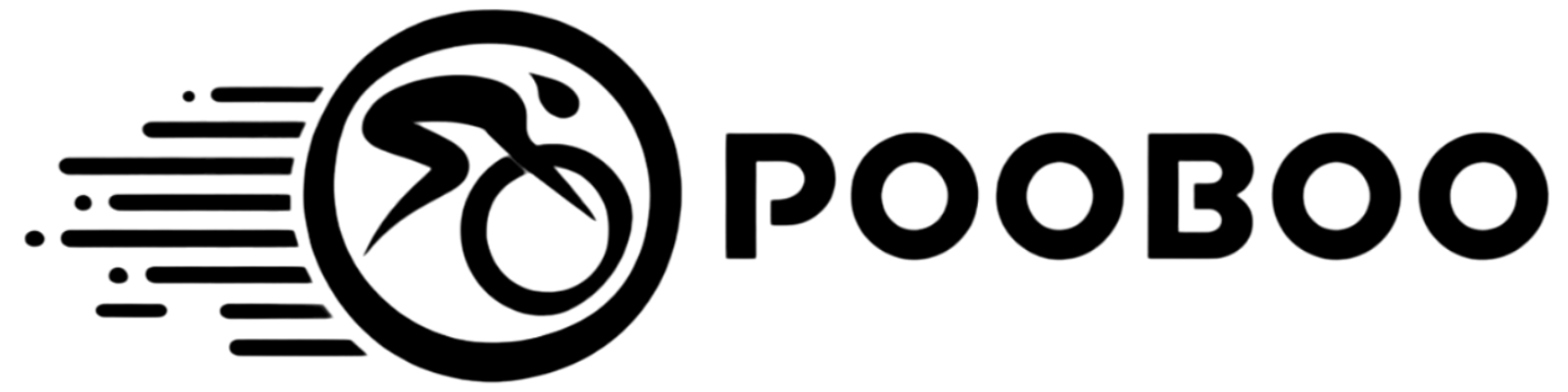Houston, TX 77099
Having a functioning phone is important for keeping up with your daily tasks and connecting with people, and one aspect of having a functioning phone is having a clean speaker. The speaker on your iPhone is important for making and receiving calls and listening to music and videos. A dirty or clogged speaker can affect the sound of a phone call or the quality of the sound you hear when you’re listening to music or watching a video. Luckily, cleaning an iPhone speaker is a simple task that can be done in just a few steps.
How to clean an iPhone speaker to improve sound quality?
Use a soft brush
Cleaning an iPhone’s speaker can easily be done with a soft brush. First, turn off your iPhone and make sure you unplug the device from any power source. Gently use the brush to sweep away any dust or debris that has accumulated on the speaker grille. Make sure you don’t press too hard on the speaker, as it can cause damage to the phone. Once you have finished brushing away the debris, turn the phone back on and test the sound quality.
Use painter’s tape
A painter’s tape is a great tool to use when cleaning the speaker. Gently press a piece of painter’s tape around the outer perimeter of the speaker and press firmly in order for the adhesive to attach. Carefully pull the tape away from the speaker and you will see the dust and debris collected on the tape. Repeat this step until the speaker is free from dust and debris. After cleaning, use a soft dry cloth to wipe away any dust and residue. This will help restore your phone’s sound quality to its original level.
Toothpick
Using a toothpick is one of the best ways to clean out the debris that can build up. Simply insert the toothpick gently into the speaker opening and use a light swiveling motion to remove any dust and lint that has collected inside. Be sure to check the sides of the opening and carefully scrape away any debris. Once you’ve completed the cleaning, you may find that your iPhone’s sound quality has improved significantly.
If looking for an iPhone that offers exceptional battery life and sound quality, then you can opt for an Apple iPhone 12 Pro Max.
Use compressed air
Start by turning off your iPhone and removing any external cases or covers. Carefully inject the nozzle of the compressed air canister into the speaker opening and spray a few short bursts of air. This will dislodge any dirt or debris that may be impeding sound quality. Once you have completed this step, you can turn your iPhone back on and test the sound quality. With regular cleaning, you can ensure that the sound quality of your iPhone like the Apple iPhone 13 Mini will remain top-notch.
What is Apple’s official advice?
Do’s
Apple recommends cleaning the speakers using a dry cloth to wipe away any debris. If the speaker has accumulated dust and dirt, compressed air can remove it gently. Be sure to keep the can upright and at least 10 inches away from the speaker to avoid any liquid from entering the speaker.
Don’ts
Water or other liquids should not be used to clean the speakers, as this can cause damage. Cleaning any part of the speaker with aerosol sprays, solvents, or abrasives is not recommended.
You can also have a look at Apple iPhone 12 if you are looking for an iPhone that offers great camera and audio quality.
How should you clean water from iPhone speakers?
To clean away water from iPhone speakers, first, turn off the device and remove the SIM card and any other accessories. Using a can of compressed air, blow out any water in the speaker holes. Then, using a cotton swab and rubbing alcohol, clean the speakers. Finally, wipe the device down with a lint-free cloth.
Conclusion
Cleaning your iPhone speaker can help prevent dirt buildup and extend the life of your device. By taking the time to clean your iPhone speaker with a soft, dry cloth and compressed air, you can ensure your device will continue to work properly and sound great for years to come. With a few simple steps on how to clean the iPhone speaker, you can make sure your iPhone is always ready to rock!
You can also have a look at our blog on the best smartphones in case you want to upgrade your previous one. Samsung is one of the top-selling brands for smartphones. If you want to buy a Samsung smartphone, our blog on 5 best-selling Samsung smartphones will help you choose the right model.
You can also use your Samsung smartphone with a stylus for a better experience.
Pooboo helps you find the top-selling smartphones on the market by rating and reviewing them on the basis of quality, convenience, and durability. Get unbiased, honest reviews of products before you buy.